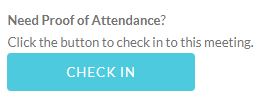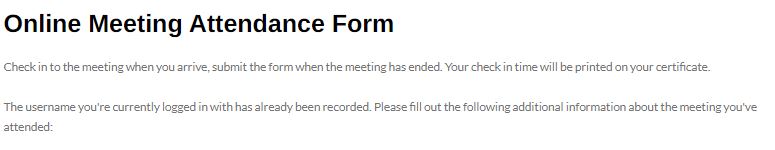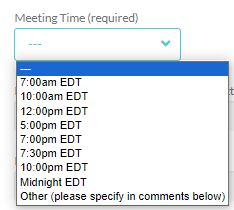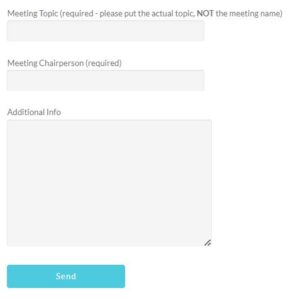STEP ONE
If you’ve subscribed to the Proof of Attendance service and would like confirmation of your attendance in a meeting, the first thing you’ll need to do is check in to that meeting. The time at which you clicked this button will be printed clearly on the form. This can be done by clicking the CHECK IN button above each chat room (found under Main Menu> Meeting Rooms), as shown here:
STEP TWO
The meeting attendance form will open in a new tab or window. You will leave this form open until the meeting has ended. You should see this at the top of the new tab/window:
STEP THREE
Some of the fields on this form will be populated for you, such as the username and meeting ID (which is derived from your check in time for tracking purposes). Other fields will need to be filled out as the meeting you’re attending progresses, or at the end of the meeting.
Please note that all of our meetings are listed in Eastern Daylight Time (EDT). If you live in a different time zone than EDT, you will need to adjust for this.
Make sure you’re providing the proper information for the fields below. The meeting name (“Primary Purpose Group,” for example) would not be the topic.
STEP FOUR
When the meeting ends, and after you’ve filled out all of the requisite fields, click the SEND button at the bottom of the form. This will submit your data to the attendance verification system for processing and validation, after which you’ll receive an attendance certificate via e-mail.
The time at which you submit the form will be printed on your certificate.
You will repeat this process every time you’d like to receive attendance verification for a meeting.
If you have any issues with this process or with the form itself, please report them here: www.12step-online.com/court-aa-meeting-verification/support/